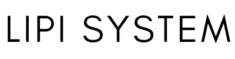General Troubleshooting
1. Restart the computer
Its seems common and simple method , but its will solve the temporary issue of hanging or glitches probelms and reset the software issues.
2. Check the update
Its make sure you always check the update of the software and window update ,because outdated software may lead to give error or doesn’t support the new features and you get the security problems.
3. Run the virus scan
Sometimes malware may lead to get variety of problems or error in the Pc , This will be high risk for your computer to be hacked or goes in Troubleshooting and Sometimes window corrupts.
4. Free up disk space
User always do free the space of unnecessary files for the temp folders and useless files from your computer , because its slow your computer in working.
5. Close unused programs
In background the unused programs are open so they will get your computer slow . So always try to close the unused programs which is running in background to prevent unnecessary load in Pc .
Specific Troubleshooting
1. Slow performance
Sometimes you still the get the problems of slow performance in Pc after use the temporary step of fix the issue , so you can check the task manager (window) or in apple activity monitor of the Pc which the running in the background and put load on the Pc unnecessarily .
2. No display
If the user is getting problem of no display, so firstly check the wire of the display make sure it will be plugged in and turned on. check the connection between computer and monitor . if your Pc Graphics card in addition so make sure it will be set properly. If you still not getting the display so you need go with professional computer technician.
3. Internet connection problem
If you getting the problem of internet connection troubleshooting , so check the modem and the router its on or other problem or run the troubleshooter to get the specific error of the problem , so you can solve easily . make sure the LAN wire connect properly.
4.Overheating
Pc getting heat because of over usage , so shutdown the computer and give rest to the Pc for sometimes until it will be cool. make sure user always cleans the computer vents and fans , so the computer will not rise the temperature . is the still the computer get the heating problems, then replace the thermal paste from the Cpu or processor because paste will make the cpu cool or User can get this work done from the professional technician.
For More Guides and Troubleshooting Solutions , Visit Our Blogs Page
Follow Us on :