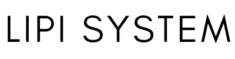Pc building guides for both budget and high end pc’s building .Learn about the computer , compatibility and their functions to ensure seamless performance.
Review
Here you will experience and explanation the Pc’s building guides , whether you are looking to create the budget pc or gaming pc for yourself , so you will get knowledge t o process the building of pc’s step-by-step and also here you get the knowledge components and their functions , get the compatibility of all components so every parts working properly together.
1. Building Pc’s Step-by-Step Guide
1.1 Building budget Pc
Step 1 : Before we start the process of building the budget pc , we need to determine the budget for the user so then we suggest a good pc for him . This will allow us to purchase the essential components so we don’t get the budget break. we recommend around 500$ to 800$ (40k to 70k in inr)to build the budget pc
Step2: Select your components
1.CPU
Intel i3 12100F 12th generation processor or AMD Ryzen 3 3200G
Intel i3 12100F 12th generation processor
AMD Ryzen 3 3200G
2.GPU
GIGABYTE Nvidia GeForce ® GTX 1650 or ASUS Dual Radeon RX 6600
GIGABYTE Nvidia GeForce ® GTX 1650
ASUS Dual Radeon RX 6600
3.Motherboard
GIGABYTE B450M DS3H V2 for AMD or GIGABYTE H410M S2H V2
AMD: Click the link below to Buy the components
GIGABYTE B450M DS3H V2
GIGABYTE H410M S2H V2
4.RAM
8GB RAM DDR4
8GB RAM DDR4
5.Storage
240GB SSD for fast boot times and a 1TB HDD for additional storage.
240GB SSD for fast boot times
1TB HDD for additional storage
6.Power Supply
450W PSU with 80+ efficiency
450W PSU with 80+ efficiency
7.Case
A budget-friendly ATX case with good airflow
A budget-friendly ATX case with good airflow
Click on this link to purchase these product for budget PC
Step 2 : Let assemble the product we us (Step-by-Step)
1.Install the CPU
Insert the processor carefully in the Motherboard socket. (Tip : there is a cut in the motherboard socket so it will be easy to insert the processor to install while you match the cut of components.)
Click Here to check How to insert the Processor
2. Mount the RAM
Insert the ram in the right slot of motherboard with the right cutting on the slot (always check don’t insert the wrong side of Ram , otherwise its will be break )
Click Here to check How to insert the RAM
3. Attach the storage
There are two types of SSD ,so if you are using a sata SSD , then u will check the side space in the cabinet which was actually made for inserting the SSD , so put the SSD in the column of harddisk and screw the side corner with the nuts .
Click Here to check How to attach the storage
4.Install the PSU
PSU means power supply of PC so this is the main character of the computer which provides the power directly to the power plug.
so let know how to install the power supply in the pc (Step-by-Step)
a) When you open the lid of cabinet
b) You will see the specific space of the power supply
c) Insert the PSU on the designated place then screw the corner with the nuts
d) Connect the wires to the necessary socket and points.
Click Here to check How to insert the PSU power supply.
5. Mount the GPU
So there is the PCIe slot in the Motherboard where you can insert the GPU Graphic Card .
Click Here to check How to insert the GPU
6.Connect All Cables
After you put and insert all the components , Now this is the main work to do with attention , connect all the wires correctly with the certain socket.
Click Here to check How to connect all the wires
7.Boot Up
So well you are done with all the components to connect and insert , Then Power on the PC and enter the BIOS of the computer to check that all the components are working properly.
Click Here to check How to boot the PC.
1.2 Building High-end Pc
Step 1 : Same case in this also like budget pc is ,you need to define or make a needs of pc and what you want top end component in PC [For this you take budget around approx. (1500$ to 3000$) this will 150k to 250k in inr , Caution sometime when you are purchase high-end components so budget will be goes overhigh so be prepare. Then we will make the top notch Pc for what you need.
Step:2 Select the high-end components
1. CPU
AMD 7000 Series Ryzen 9 7950X 3D or Intel Core I9-14900K LGA 1700
AMD 7000 Series Ryzen 9 7950X 3D
Intel Core I9-14900K LGA 1700
2.GPU
NVIDIA GeForce RTX 4090 or MSI Radeon Rx 7900 XTX
NVIDIA GeForce RTX 4090
MSI Radeon Rx 7900 XTX
3.Motherboard
MPG X570 Gaming Plus AMD ATX or GIGABYTE Z570 UD AC ATX
MPG X570 Gaming Plus AMD ATX
GIGABYTE Z590 UD AC ATX
4.RAM
32GB DDR4
32GB DDR4
5.Storage
1TB NVMe SSD. and 2TB HDD Sata for Extra Storage
1TB NVMe SSD
2TB HDD Sata
6.Power Supply
Cooler Master MWE 750 Gold V2 Power Supply
Cooler Master MWE 750 Gold V2 Power Supply
7.Case
High quality ATX with high air flow
High quality ATX with high air flow
Assembly your Pc
Follow the same as you follow in the budget Pc installation .
2. Elaborate on different computer components
2.1 CPU (Central Processing Unit)
CPU is the main part of the computer like Brain of the computer , which leads to executing instructions of the software and processing the data in the computer . when we choose the CPU so we check or consider.
a) Core Count
More cores gives the power to handle the tasks frequently and beneficial for multitasking and demanding applications.
b) Clock speed
Higher clock speed means faster tasking .
c) Brand
There is two brands which are leading in market
AMD : AMD Ryzen CPUs offer excellent multi-core performance.
INTEL: Intel CPUs often lead in single-core tasks.
2.2 GPU (Graphics Processing Unit)
GPU works on the quality of the images , videos and the animations. They will help you to give ultra premium quality of video , images and also in gaming graphics. In this the main factors to consider.
a) VRAM
VRAM helps to manage the high resolution textures and complex scenes.
b) Architecture
Improvise architectures provide better performance .
c) Use case
For gaming high performance, productivity , you need to check the compatibility with your software or application.
2.3 RAM (Random Access Memory)
RAM is the short term memory in a PC , so they will help you to give power or a speed to feel the performance of the computer. Always consider the factors in the RAM is:
a) Capacity : there are many options in the RAM like 4GB, 8GB , 16GB , this actually depends on the working you will do .
like :- If you want to do basic work like office and accounting so you can go with the 4GB or 8GB .
If you want to do basic work and minimum gaming so you can go with 8GB (recommended).
If you want to do high-end or top notch things like :- Gaming , Editing , Rendering , so you can definitely go with 16GB Ram or above.
b) Speed : In ram Speed measure in (MHz) to improve the performance to do Rendering, Video editing.
c) Types of RAM : There are Types of Ram like : a few times back they types in the league was DDR3 , but currently leading the standard of the type is DDR4 , but DDR5 on the Horizon.
2.4 Storage
In the computer storage is that where all data will be store.There is two types of Storage , we can use to store data
a) HDD (Hard Disk Drive): they are cheaper in price and available in larger capacities , becasue they are slower in performance because of low cache memory.
b) SDD (Solid Disk Drive) : They are much faster in performance compared to HDD and a little more Expensive and price dependent on Size of the Disk . There is one more option for high performance is NVMe. They offer a high performance because of high cache memory.
2.5 Motherboard
Motherboard is the backbone of the computer because the motherboard connects all the components together . when you choose the motherboard , always these factors :
a) Chipset: Provides the compatibility with the CPUs and the other features and provides the quality working.
b) Form Factor : There are three form factors ATX, Micro-ATX , and Mini-ITX are common sizes.
c) Features : As per your need you can pick that motherboard which has USB ports , PCIe slots,and expansion capabilities.
2.6 Power Supply
Power Supply means PSU spreads the power to all components. Always check the Watts of the PSU because this totally depends on the components which you are using , because any components might take high power.
a) Wattage : Ensure that which power supply you pick so they provide enough power to all the components
b) Efficiency : Higher the efficiency (80+ Bronze, Silver, Gold) it reduces waste energy and heat from the computer.
c) Modularity : Modular PSUs provide you the systematic building by giving the cables or providing the cables which you need.
2.7 Case
Case is like a house of all the components , they provide you the space to put all the components and also give the design to the computer and provide the aesthetics.
a) Size : Check always that all the components fit in the case.
b) Cooling : if the case has a good space of airflow so they manage the heat of the computer.
c) Build quality : Build quality matters because you take the high quality and sturdy case so they provide you the good maintenance space of wires and simplify the process of building process.
Finally all the users now know how to build the PC and which types of components you need to take. Now you have the knowledge of budget and high-end computers. We also provide all the links to purchase components.
Now after all the knowledge of building PCs , make sure you also have the knowledge of compatibility of the components. It’s very important for the computer user .
Click on the Link to know how the components are compatible with each other and provide high quality and performance.
LINK
For More Guides and Troubleshooting Solutions , Visit Our Blogs Page
Guide of Top 5 Components Compatibility
Follow Us on :